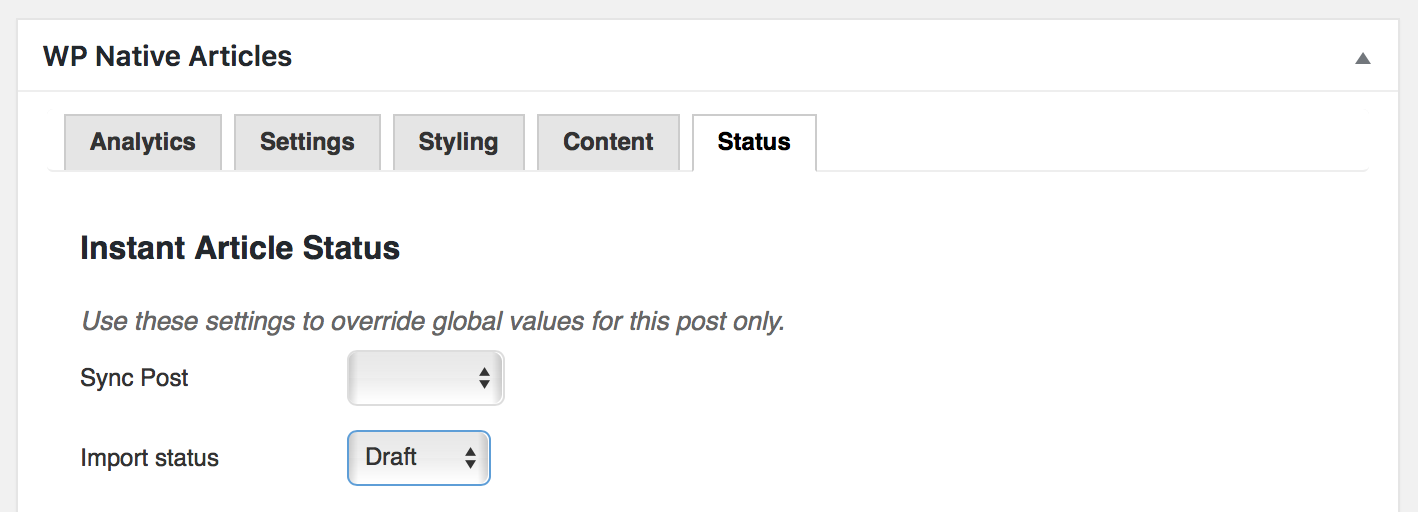How to disable Instant Articles for a single post
This article only applies the Premium Version of WP Native Articles.
For version v1.5.0 and higher
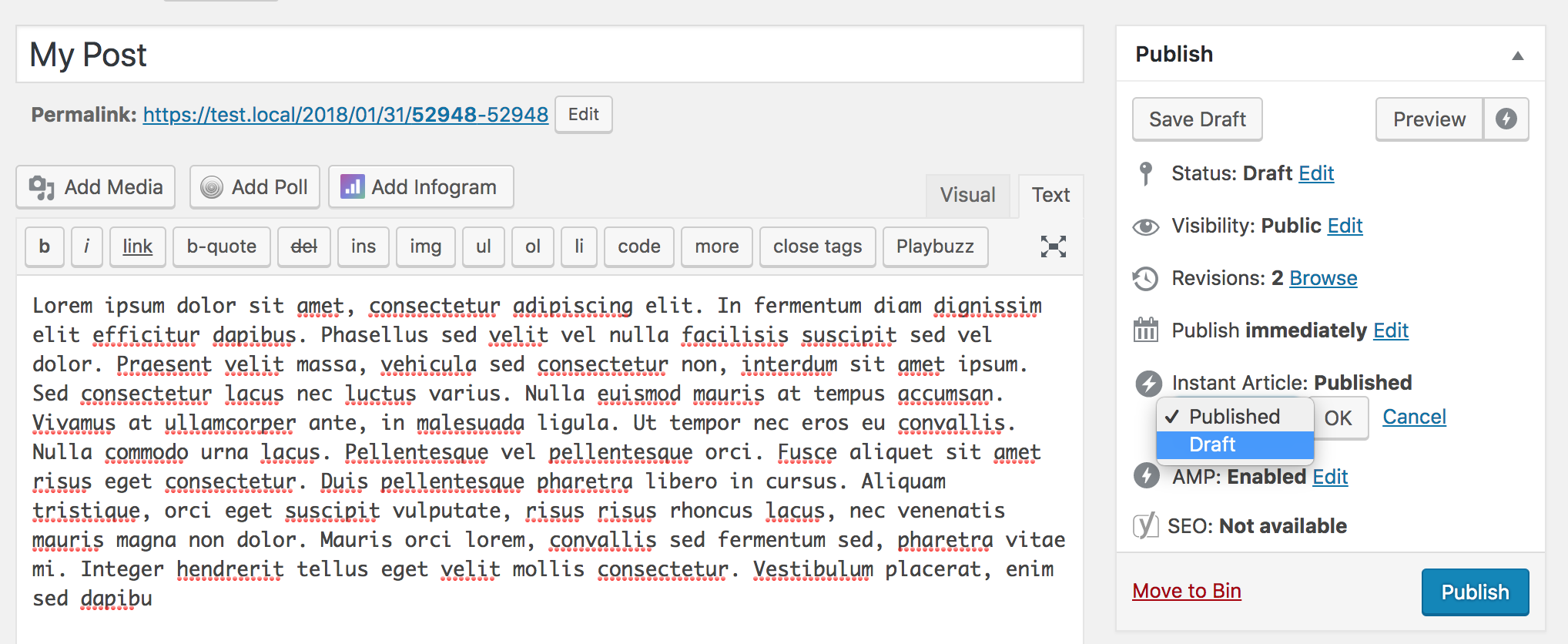
Since v1.5.0 it's much easier to manage the status of your Instant Articles. From the Edit Post screen in WordPress you can now select the status for your Instant Article. If you don't want an article to be published just change the status to Draft, hit OK and then Update the Post.
For versions before v1.5.0
Post hasn't yet been published
In WordPress, go to the Edit post screen for the post you wish not to convert to Instant Articles. Scroll down to the WP Native Articles and click the Status tab. Set the Sync Post option to disabled.
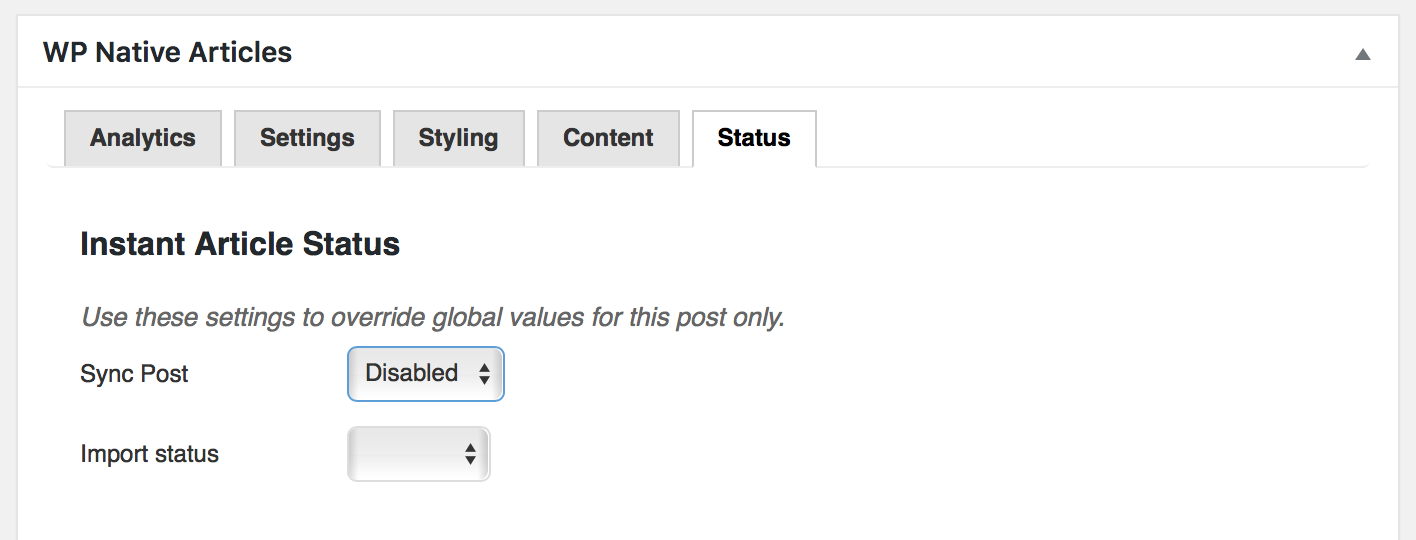
Now when you update the post it won't be convert to Instant Articles.
Post has already been published
In WordPress, go to the Edit post screen for the post you wish not to convert to Instant Articles. Scroll down to the WP Native Articles and click the Status tab. Set the Import Status to Draft. This will update the Instant Article version and set it's status to draft, meaning it won't be used when you share the post on Facebook.