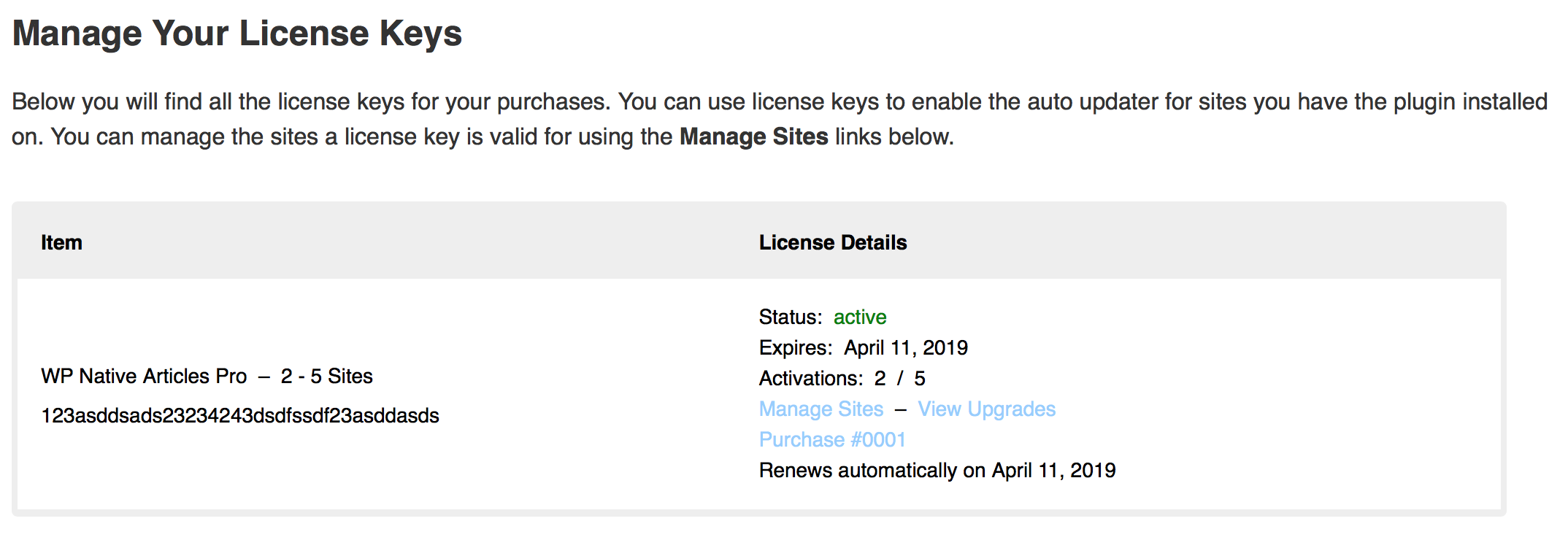How to I manage the sites linked to my Licence
You can manage the sites linked to your Premium license at any time from the License Keys tab on your Account page. Next to your active Licence key there will be a Manage Sites link, click that and it will take you to a screen where you can manage the sites linked to your licence.
You can also directly remove a site from your Licence by visiting the Licensing screen found under the General page of the plugin settings in the WP Admin.